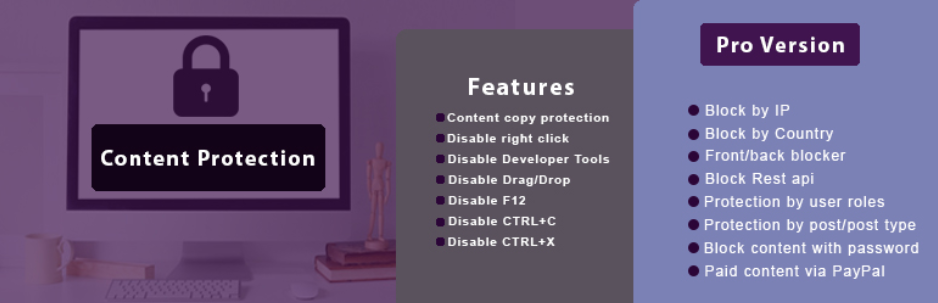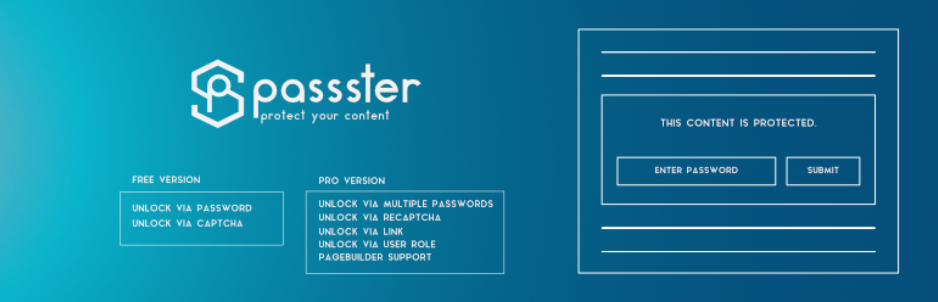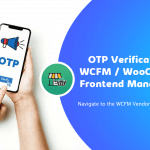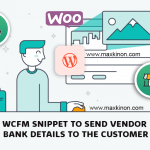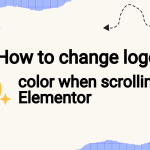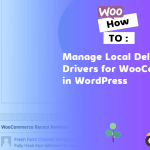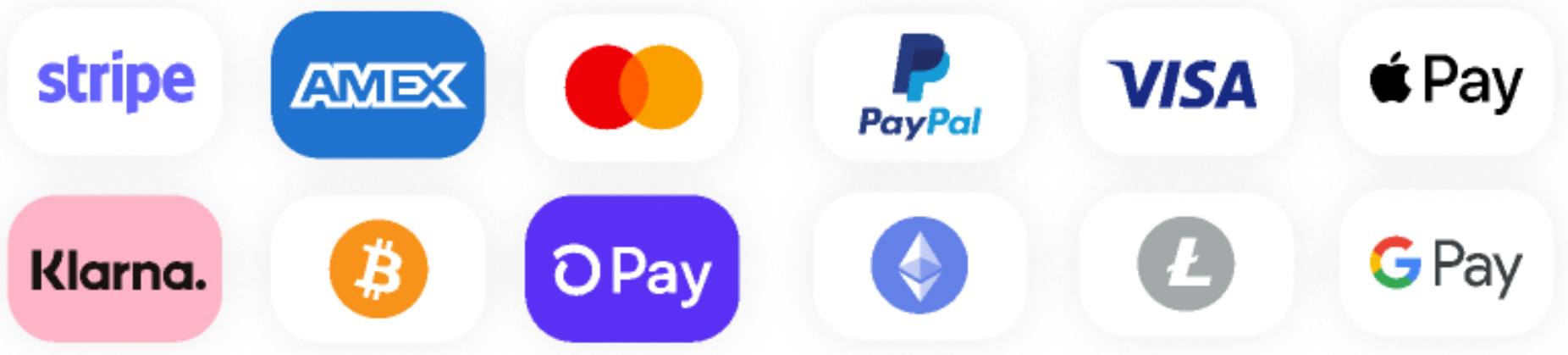Prevent your content from being stolen with WordPress Content Protection Plugin!
Who would want their hard work and effort to be stolen? As website owners, we all have the desire to protect our own content; however, it is somewhat difficult to do that, right? For this reason, we would like to share with you the best WordPress content protection plugin in recent times so that you won’t be worried about content thieves anymore.
WP Content Copy Protection & No Right Click is a simple yet powerful plugin for WordPress content copy protection. The plugin works out of the box without any complex installation or activation processes. Providing various techniques in protecting content, it is definitely an ideal solution to keep your posts and pages from being copied.
Features:
- Option to disable right click for certain parts
- Ability to add or customize watermark
- Display alert message when right click is made
- Disable multiple copy key shortcuts.
Highlights:
- Well-coded
- Lightweight
- Easy to set up
- Simple and effective
- Fully content protected with multi-method.
2.WP Content Copy Protection
Another easy-to-use WordPress content protection plugin we would like to introduce is WP Content Copy Protection. After a few minutes of installation, you will be able to implement all of its brilliant methods to defend your content against stealers.
Features:
- Ability to disable right-click for all content
- Prevent users from selecting the text
- Turn off the ability to use copy shortcut keys (Ctrl C, X, A)
- Automatically remove image URL links.
Highlights:
- A variety of features
- Easy to use
- Not interfere with the website layout, widgets, etc.
- No tab settings and coding.
- Lightweight.
3. WP Content Copy Protection with Color Design
WP Content Copy Protection with Color Design has been approved by many for its effective functions in improving site security. With this plugin, it’s impossible for users to steal data, content or images from your posts and pages. In addition, it provides some features to exclude specific parts that you don’t need to apply protection.
Features:
- Ability to disable right-click
- Option to hide/display an alert message
- Deactivate text selection and keyboard shortcuts for copy
- Apply protection for selected pages
- Ability to disable for logged-in users.
Highlights:
- Nice popup
- No speed loss
- Easy to use
- Responsive support.
4. Secure Copy Content Protection
Since, plagiarism has always been a concerning issue for bloggers or site developers. With Secure Copy Content Protection, you don’t have to pay attention to this anymore. The plugin gives you a lot of methods for WordPress content copy protection.
Features:
- Options to disable right/left click, drag-and-drop functionality
- Options to disable F12 and shortcut keys including Ctrl A,C,V,S,X
- Ability to block users by IP address or country
- Provide various styles for customizing tooltip
- Ability to accept certain part from protection
- Allow to create and display notification.
Highlights:
- Easy and clean without any ads.
- Comprehensive protection
- Simple setup.
5. Copyright Proof – WordPress Content Protection Plugin
Designed with the aim of WordPress content copy protection, we make sure that Copyright Proof won’t disappoint you! Proving copyright for your posts is what the plugin can do. It lets you add different types of copyright notice at the end of your content so that others cannot copy them easily.
Features:
- Insert license and copyright notice below your posts
- Ability to note IP addresses of intentional thieves
- Provide multiple customization options for notice
- Multiple users support.
Highlights:
- Easy to use
- Comprehensive
- Excellent customer service.
6. Simple Membership
Simple Membership sets a limit to a certain number of people who can see protected posts on your site. To be more specific, they are registered members and if visitors haven’t had membership, they won’t be provided the capacity of accessing to content that is protected. Therefore, this is a superb option in case you want to personalize your pages.
Features:
- Prevent non-member from viewing certain content
- Support content protection for media
- Display teaser content to turn visitors into members
- Customizable content protection message
- Ability to apply protection in bulk.
Highlights:
- Thorough documentation
- Quick and helpful responses
- Many useful shortcodes
- Easy to use.
7. Password Protected – WordPress Content Protection Plugin
And if a membership platform is not what you need, we would highly recommend Password Protected for you. The plugin keeps your content private by single-password authentication. Visitors are required to submit a password before they can see your generated content. However, protection for uploaded file or image is not available in this plugin.
Features:
- Use single password for site protection
- Include IP address setting lists
- Option to permit access to RSS feeds
- Ability to give admin access without password.
Highlights:
- Simple to use
- Easy to set up
- Various configuration
- No nag screens.
8. Passster – Password Protection
Passster is another prominent solution to get password protect your sites. The plugin works efficiently with shortcodes and protect your content with password or captcha.
Features:
- Protection types include password and captcha
- Ability to generate shortcode
- Option to add various password for each shortcode by comma
- Ability to set cookie length
- Provide multiple customizer options for headline, text, background, etc.
- Multi-language ready.
Highlights:
- Full of options
- Quick setup
- Simple to use
- Comfortable styling.
This is the end of our article for today! It’s our pleasure to help you find out the best WordPress Content Protection Plugin that protects your posts and pages effectively. We would appreciate it if you could share this collection with your colleagues. And are you interested in beautiful and awesome themes to make your websites? Let’s look at our free WordPress theme and you will be amazed!
Thank you for visiting us! If you have any question please contact us and don’t forget to leave your comment below!