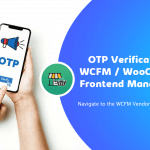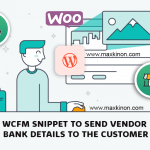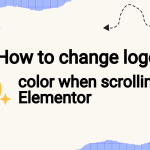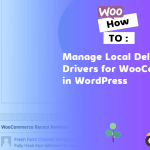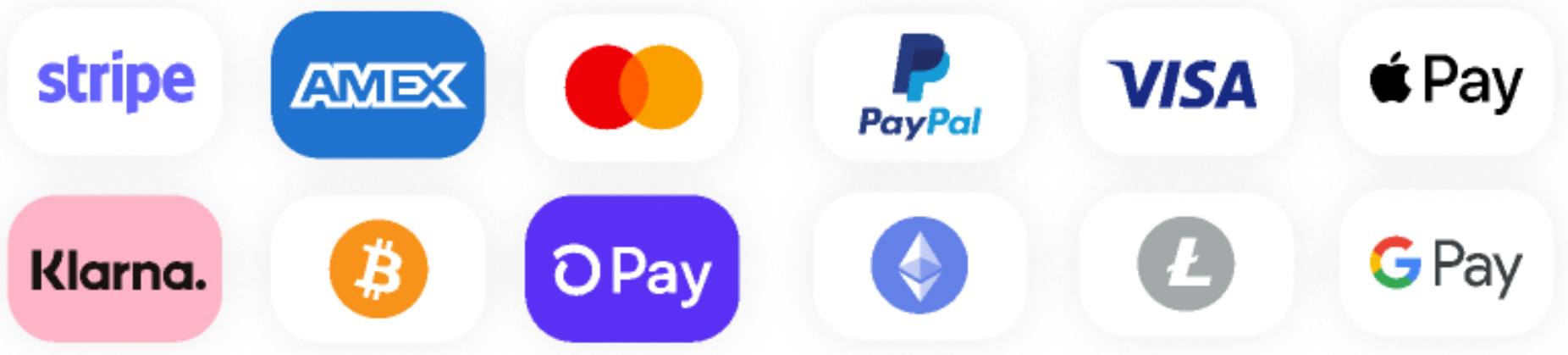It has happened to me that many times I want to access a website, annoying messages crop up on the screen with codes precisely indicating that I cannot access the website. These are basically known as HTTP error codes.
What are HTTP error codes?
These are status codes that are issued by a server in response to a client’s request made to the server. They are a branch of a wider range of HTTP responses. The first digit of the code specifies one of five standard classes of responses.
- 1xx (Informational): The request was received, continuing process
- 2xx (Successful): The request was successfully received, understood, and accepted
- 3xx (Redirection): Further action needs to be taken in order to complete the request
- 4xx (Client Error): The request contains bad syntax or cannot be fulfilled
- 5xx (Server Error): The server failed to fulfill an apparently valid request
In this article, we focus mainly on the error codes. These can be frustrating and we have come up with the most common error codes and how to fix them.
The 300 series – Redirection Messages.
These messages show that the particular site you want to access is no longer in that location. This can be due to incomplete or altered URLs and other locations within the site that need to be individually selected.
Under the 300 series, there are subcodes and these are the most common.
301: This shows that the site has moved permanently.
302: This shows that the site has moved temporarily.
305: This shows that you must use a proxy to access that site.
Troubleshooting:
Use the new address given by the error message.
In case you need a proxy, in the location field, you will find and address the proxy URL which you should use.
Related Articles:
- How to animate shape divider in elementor
- 5 Reasons Why You Should Not Use Nulled WordPress Themes and Plugins
- Debug WordPress, the right way
The 400 series – Client error.
This indicates that the website address is not able to be processed by the server.
401 error indicates that you are unauthorized to access the site. This may require you to enter a password in order to be granted access.
402 error indicates that payment is required to access the site.
403 error indicates that you are forbidden from accessing the site.
404 error indicates that the site has not been found.
408 error indicates a request timeout
410 error indicates that the site no longer exists.
Troubleshooting:
Correctly type in the website address.
Clear cookies and cache since they may either be corrupted or out of date.
Contact the website concerned for guidance.
The 500 series – Server Error
These error codes indicate that there should be a problem with the server relating to the website and this may be down to programming and other maintenance measures.
500 error indicates that there is a problem with the internal server.
501 error indicates that the request was not implemented.
502 error indicates Bad Gateway errors.
503 error indicates service unavailable. This can be die to heavy traffic or maintenance.
504 error indicates Gateway time out.
Troubleshooting:
Try refreshing and reloading the site.
Clear the cache and cookies.
Get in touch with the relevant persons in charge of the website to let them know.
Try again later as it might be due to heavy traffic.
Close your browser and try again on another browser.
As noted above, these codes can be as a result of your mistakes or as a result of errors on the server that are beyond you. The above troubleshooting techniques can be a quick guide to help you sort out the issue.
Check out our categories: Android Update, Elementor, flutter, Guide, Game, Plugin, Theme, webmaster, SEO