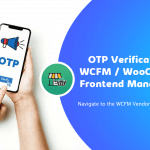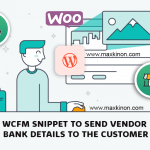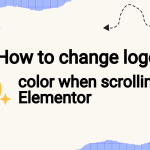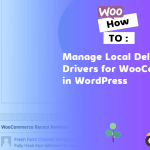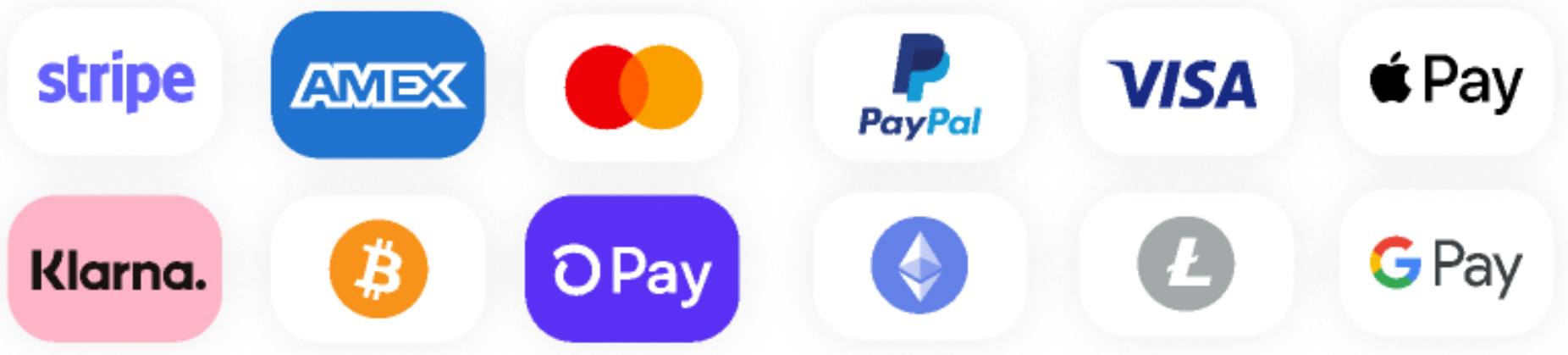Code Snippet Overview
The WCFM snippet aimed to Send the bank details directly to the customer is great when you want the buyer pays directly to the seller through bank transfer. When you install the WCFM plugin of WCLovers you will see that when a customer makes a purchase, the admin bank details are sent to the customer, but if you want to send just the vender details, use this WCFM snippet.
Result
As you can see, now there is a tab that says Customer Pay option and a text field that can be edit by the store owner so he can put his bank account details. Also, as it is a text field, the store owner can write additional instructions or conditions to the client.

WCFM Code Snippet
function wcfmmp_vendor_customer_pay_option( $vendor_id ) {
global $WCFM, $WCFMmp;
$active_order_payment_methods = get_wcfm_marketplace_disallow_order_payment_methods();
$wcfm_preferred_customer_payment = get_user_meta( $vendor_id, 'wcfm_preferred_customer_payment', true );
$wcfm_customer_payment_options = get_user_meta( $vendor_id, 'wcfm_customer_payment_options', true );
if( did_action( 'wcfm_vendor_settings_after_shipping' ) ) {
?>
<!-- collapsible -->
<div class="page_collapsible" id="wcfm_settings_form_min_order_amount_head">
<label class="wcfmfa fa-cart-plus"></label>
<?php _e('Customer Pay Option', 'wc-frontend-manager'); ?><span></span>
</div>
<div class="wcfm-container">
<div id="wcfm_settings_form_vendor_invoice_expander" class="wcfm-content">
<?php
} else {
?>
<div class="wcfm_clearfix"></div>
<div class="wcfm_vendor_settings_heading"><h2><?php _e('Customer Pay Option', 'wc-frontend-manager'); ?></h2></div>
<div class="wcfm_clearfix"></div>
<div class="store_address">
<?php
}
?>
<?php
$WCFM->wcfm_fields->wcfm_generate_form_field( array(
"wcfm_preferred_customer_payment" => array('label' => __('Preferred Payment Method', 'wc-frontend-manager'), 'type' => 'select', 'class' => 'wcfm-select wcfm_ele', 'label_class' => 'wcfm_title wcfm_ele', 'options' => $active_order_payment_methods, 'value' => $wcfm_preferred_customer_payment ),
"wcfm_customer_payment_options" => array('label' => __('Payment Details', 'wc-frontend-manager'), 'type' => 'textarea', 'class' => 'wcfm-textarea wcfm_ele wcfm_full_ele', 'label_class' => 'wcfm_title wcfm_ele wcfm_full_ele_title', 'value' => $wcfm_customer_payment_options ),
) );
?>
</div>
<?php if( did_action( 'wcfm_vendor_settings_after_shipping' ) ) { ?>
</div>
<?php } ?>
<div class="wcfm_clearfix"></div>
<!-- end collapsible -->
<?php
}
add_action( 'wcfm_vendor_settings_after_shipping', 'wcfmmp_vendor_customer_pay_option', 500 );
add_action( 'wcfmmp_admin_wcfm_vendor_commission_payment_settings_after', 'wcfmmp_vendor_customer_pay_option', 500 );
add_action( 'wcfm_vendor_settings_update', function( $vendor_id, $wcfm_settings_form ) {
global $WCFM, $WCFMmp;
if( isset( $wcfm_settings_form['wcfm_preferred_customer_payment'] ) ) {
$wcfm_preferred_customer_payment = $wcfm_settings_form['wcfm_preferred_customer_payment'];
update_user_meta( $vendor_id, 'wcfm_preferred_customer_payment', $wcfm_preferred_customer_payment );
}
if( isset( $wcfm_settings_form['wcfm_customer_payment_options'] ) ) {
$wcfm_customer_payment_options = $wcfm_settings_form['wcfm_customer_payment_options'];
update_user_meta( $vendor_id, 'wcfm_customer_payment_options', $wcfm_customer_payment_options );
}
}, 500, 2 );
function wcfmmp_vendor_order_customer_payment_options( $order ) {
global $WCFM, $WCFMmp;
if( function_exists('is_wcfm_page') && is_wcfm_page() ) return;
echo "<br /><br />";
echo "<h2 style='font-size: 18px; color: #17a2b8; line-height: 20px;margin-top: 6px;margin-bottom: 10px;padding: 0px;text-decoration: underline;'>" . __( 'Payment Details:', 'wc-frontend-manager-ultimate' ) . "</h2>";
echo "<table width='100%' style='width:100%;'><tbody>";
$line_items = $order->get_items( apply_filters( 'woocommerce_purchase_order_item_types', 'line_item' ) );
$line_items = apply_filters( 'wcfm_valid_line_items', $line_items, $order->get_id() );
$processed_vendor_ids = array();
foreach ( $line_items as $item_id => $item ) {
$product_id = $item->get_product_id();
$vendor_id = wcfm_get_vendor_id_by_post( $product_id );
if( !$vendor_id || !wcfm_is_vendor( $vendor_id ) ) continue;
if( ( apply_filters( 'wcfm_is_allow_order_item_policies_by_vendor', true ) || !apply_filters( 'wcfm_is_show_marketplace_itemwise_orders', true ) ) && in_array( $vendor_id, $processed_vendor_ids ) ) continue;
$processed_vendor_ids[$vendor_id] = $vendor_id;
if( wcfm_is_vendor() && ( $vendor_id != $WCFMmp->vendor_id ) ) continue;
$wcfm_customer_payment_options = get_user_meta( $vendor_id, 'wcfm_customer_payment_options', true );
if( !$wcfm_customer_payment_options ) continue;
$wcfm_preferred_customer_payment = get_user_meta( $vendor_id, 'wcfm_preferred_customer_payment', true );
if( $wcfm_preferred_customer_payment && ( $wcfm_preferred_customer_payment != $order->get_payment_method() ) ) continue;
$store_name = wcfm_get_vendor_store_name( $vendor_id );
?>
<tr>
<td colspan="3" style="background-color: #eeeeee;padding: 1em 1.41575em;line-height: 1.5;font-weight:600;">
<?php
if( apply_filters( 'wcfm_is_allow_order_item_policies_by_vendor', true ) || !apply_filters( 'wcfm_is_show_marketplace_itemwise_orders', true ) ) {
echo $store_name . ' ';
$gross_sales = $WCFM->wcfm_vendor_support->wcfm_get_gross_sales_by_vendor( $vendor_id, '', false, $order->get_id() );
echo "<br />Payable Amount: " . wc_price( $gross_sales );
} else {
echo get_the_title( $product_id ) . ' ('. $store_name .') ';
}
?>
</td>
<td colspan="5" style="background-color: #f8f8f8;padding: 1em;"><?php echo wpautop($wcfm_customer_payment_options); ?></td>
</tr>
<?php
}
echo "</tbody></table>";
echo "<br /><br /><br /><br />";
}
add_action( 'woocommerce_order_details_after_order_table', 'wcfmmp_vendor_order_customer_payment_options', 50 );
add_action( 'woocommerce_email_order_meta', 'wcfmmp_vendor_order_customer_payment_options', 50 );
add_action( 'wcfm_store_invoice_vendor_info_after', function( $vendor_id, $order_id, $order, $document ) {
$wcfm_customer_payment_options = get_user_meta( $vendor_id, 'wcfm_customer_payment_options', true );
if( $wcfm_customer_payment_options ) {
$wcfm_preferred_customer_payment = get_user_meta( $vendor_id, 'wcfm_preferred_customer_payment', true );
if( $wcfm_preferred_customer_payment && ( $wcfm_preferred_customer_payment == $order->get_payment_method() ) ) {
echo '<br /><div class="vendor-shop-phone"><b>Payment Options -</b><br />' . wpautop($wcfm_customer_payment_options) . '</div><br />';
}
}
}, 50, 4 );
add_filter( 'wcfm_is_allow_wc_default_email_customer_details', '__return_true' );
add_filter( 'wcfm_is_show_marketplace_itemwise_orders', '__return_false' );Implementation
- Copy the code:
- Add a new Code snippet in the Code Snippets plugin
- Paste the code snippet.
- Activate it.
Note: Is important that in Woocommerce > Settings > Payments > Bank Transfer you erase your bank account otherwise the invoice that the buyer receives will also include your Bank Account information.
More WCFM Code Snippets related:
- QUIT STEPS IN THE STORE WIZARD SETUP OF WCFM MARKETPLACE
- Generating a Signed APK in React Native and Publishing it to Play store
- How to Fixed WordPress admin Login form Issue
- How to Send Custom Email to All Registered Users in WordPress
- Under Construction Page Plugin Review: Build Better Coming Soon Pages
- How do I reduce the number of DOM elements in WordPress?
All Post Category:
Check out our categories: Android Update, Elementor, flutter, Guide, Game, Plugin, Theme, webmaster, SEO