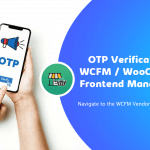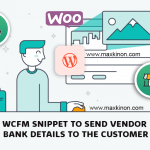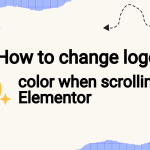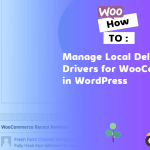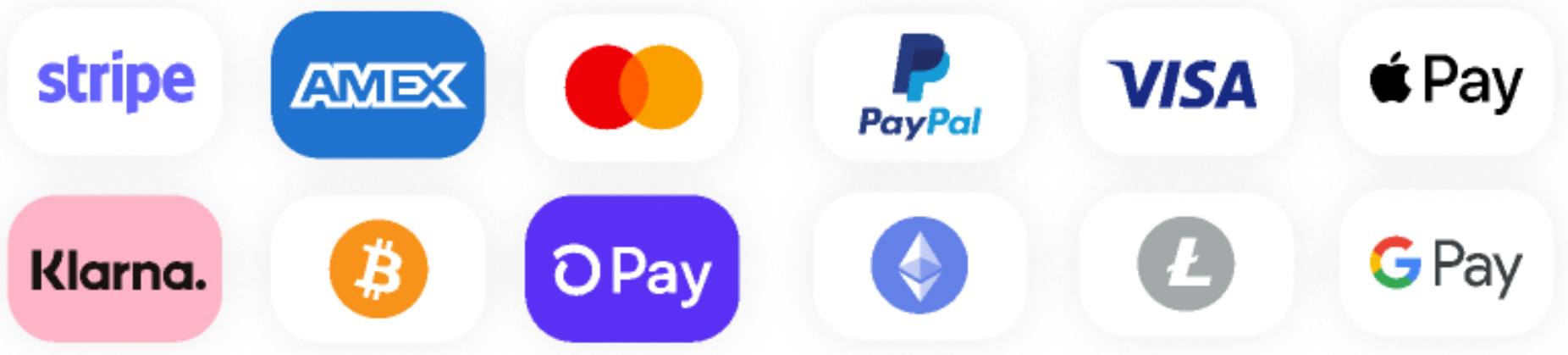WCFM (WooCommerce Frontend Manager) is the best and most popular frontend multivendor store/shop manager on WordPress, powered by WooCommerce.
This guide will help you to enable the OTP Verification for your WooCommerce Frontend Manager (WCFM) / Vendor Registration Form.
You can download the WCFM (WooCommerce Frontend Manager) Plugin by clicking here.
HOW TO SETUP OTP VERIFICATION FOR YOUR WCFM ( WOOCOMMERCE FRONTEND MANAGER ) FORM
-
- Go to Forms Section in our OTP Verification plugin.

-
- Search and Select WooCommerce Frontend Manager ( WCFM ) Form from the list.
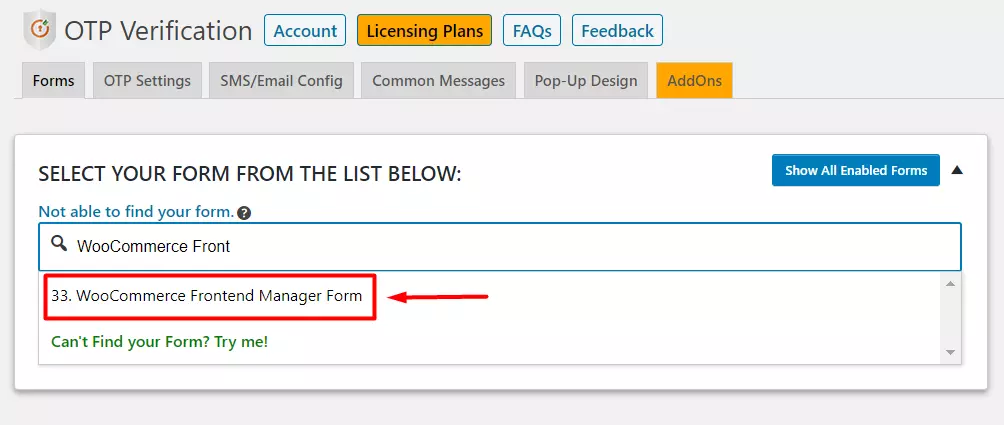
-
- Enable the Checkbox next to WooCommerce Frontend Manager ( WCFM ) Form.
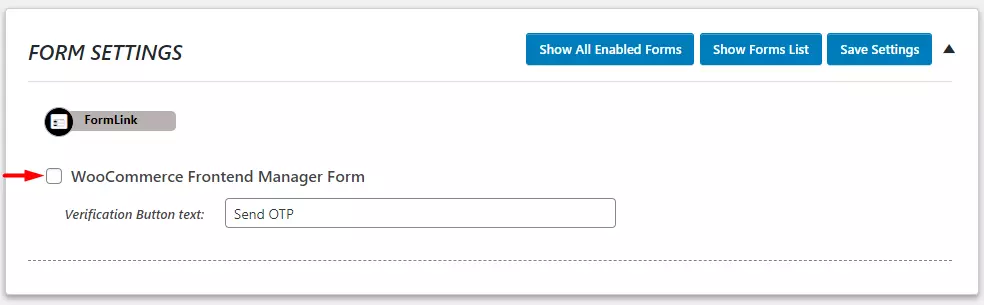
-
- Choose between Email or Phone Verification.
- Select the radio button next to Enable Phone Verification.
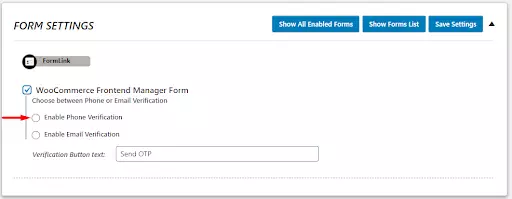
-
- While enabling Phone verification, you can also opt for Do not allow users to use the same phone number for multiple accounts by enabling the checkbox to restrcit user to use same phone number for multiple accounts.
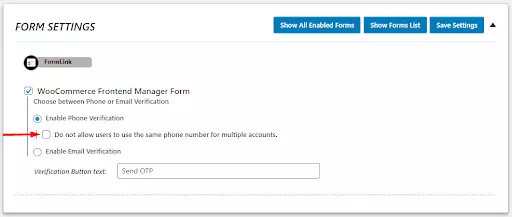
-
- You can customize Verification Button Text. Click on the Save Settings button to save the settinga.
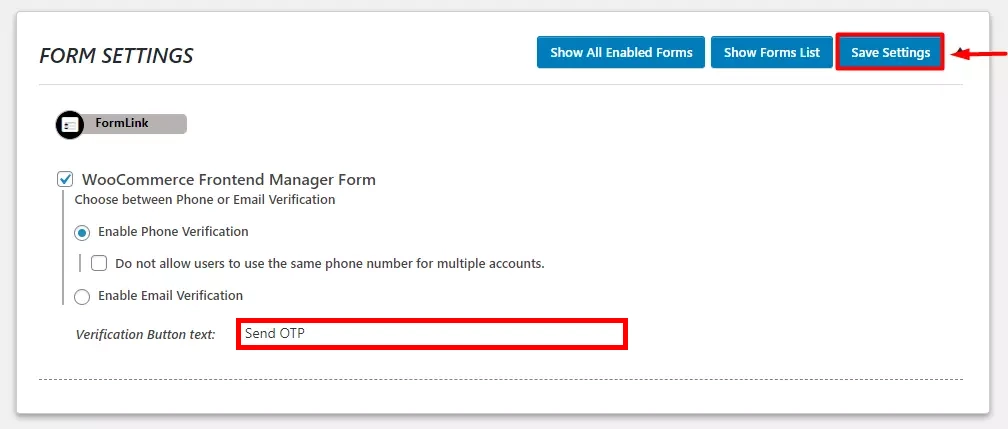
-
- Navigate to the WCFM Vendor Registration page.
- Fill the store details required in the WCFM Form and click on the Send OTP button.
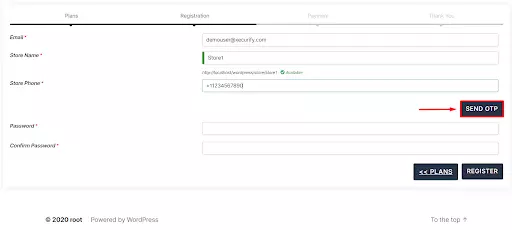
-
- Once the OTP is received over the phone, enter the recived OTP and click on Verify OTP button.
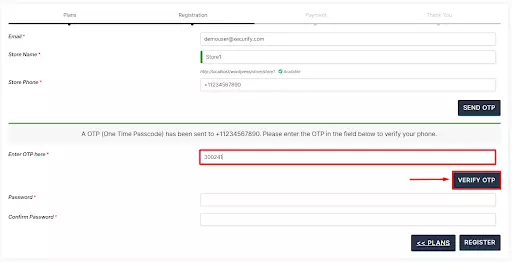
-
- After creating your password, click on Register button.
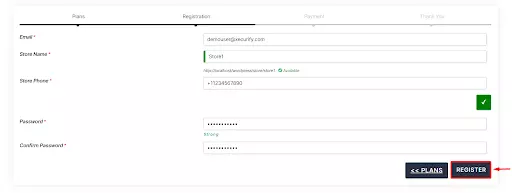
-
- Once you click on Register button, your store will be successfully registered.
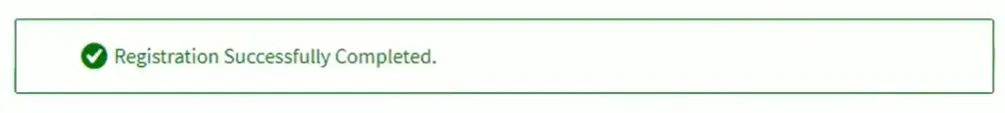
HOW TO CHANGE THE BODY/TEXT OF THE SMS AND EMAIL GOING OUT
Yes, it is possible to customize both the Email and SMS OTP Message that goes out to your users. The steps vary depending on the plan you are on.
For miniOrange Gateway Plan:
- If you are on the miniOrange Gateway Plan then click here and follow the steps given.
For Your Gateway Plan:
-
- If you are on the Your Gateway Plan then just follow the steps given under the SMS/Email Config Tab of the plugin to customize the message going out in the Email or SMS.

HOW TO CHANGE THE DESIGN OF THE OTP POPUP
-
- Go to Pop-up Design Section in the plugin settings.
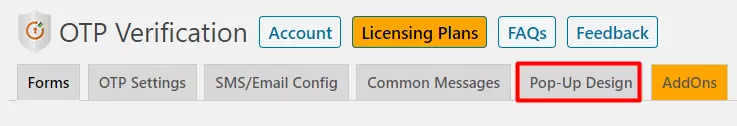
-
- Choose your Pop-up and modify the HTML, CSS and JavaScript to match your site branding/design.
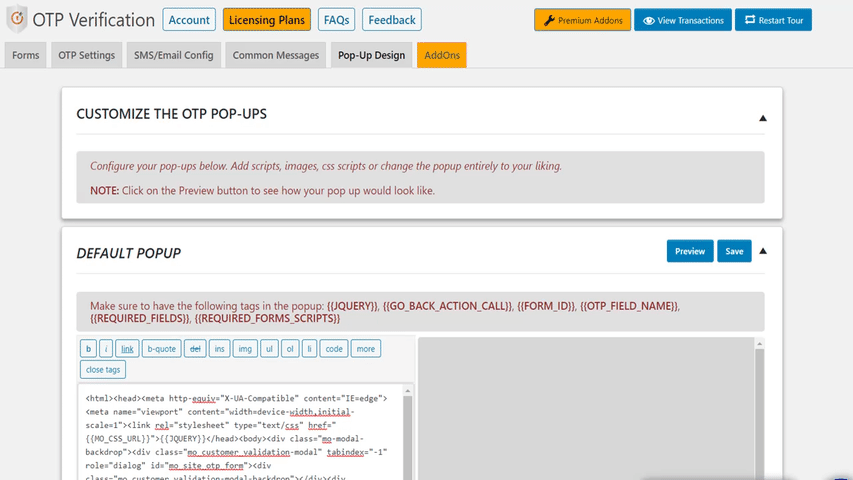
HOW TO SHOW A COUNTRY CODE DROP-DOWN ON YOUR WCFM ( WOOCOMMERCE FRONTEND MANAGER ) FORM
-
- Go to the OTP Settings Section in the plugin.
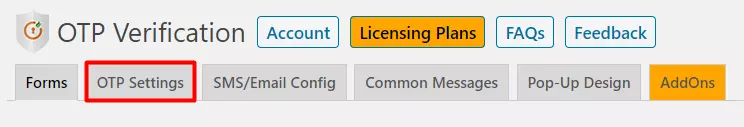
-
- Under the Country Code section choose your Country which will be set as default.
- Select the “Show a country code dropdown on the phone field.”option to show a country code drop-down on your form
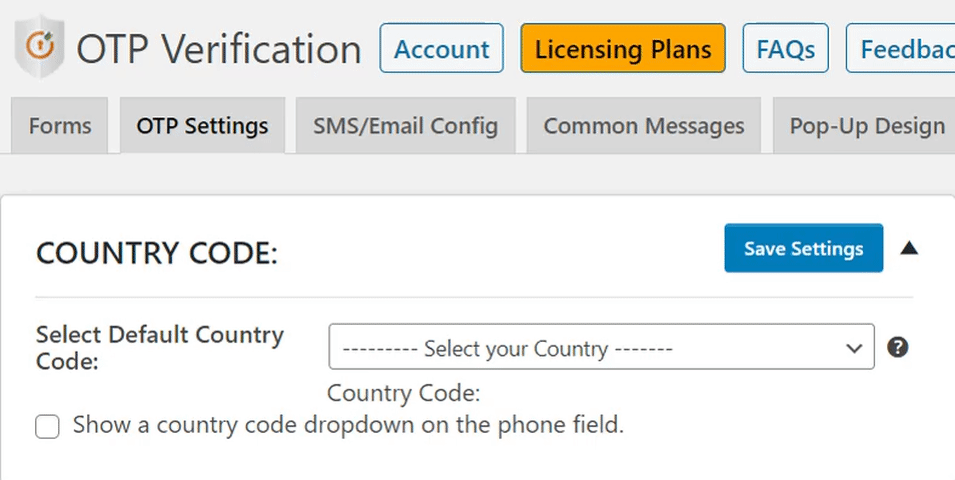
For more details and the installation process of OTP verification check our plugins page.
- Fix Facebook Marketplace Tab title on WCFM Vendor Dashboard
- Restrict file types to be uploaded WCFM Code snippet
- Make mandatory the first name and last name – WCFM registration
- Easy to add Vendor category on WCFM Dashboard – Show on store page
- WCFM Snippet Send Vendor Bank Details to the Customer
- QUIT STEPS IN THE STORE WIZARD SETUP OF WCFM MARKETPLACE