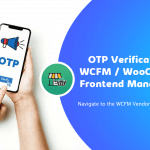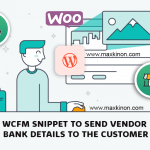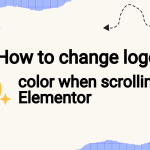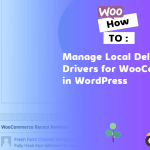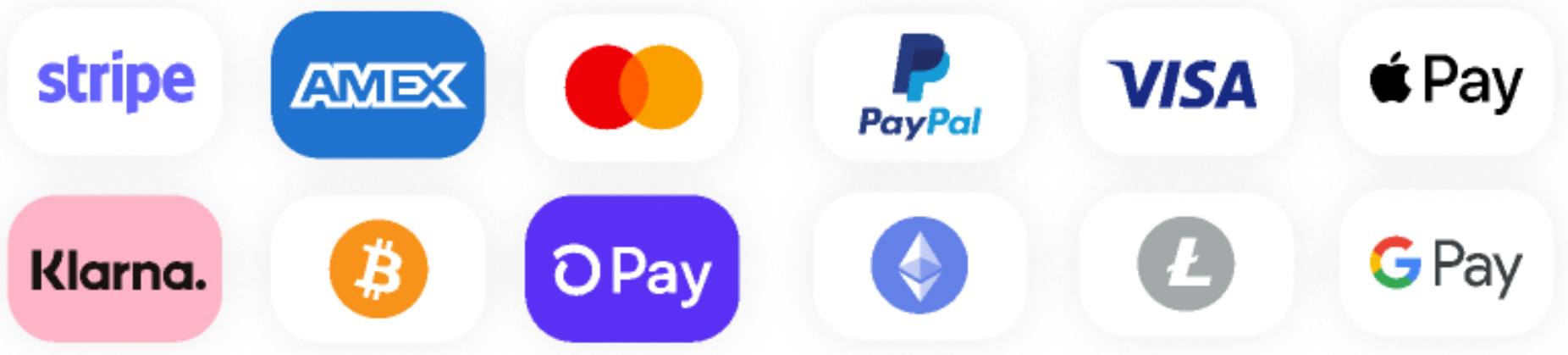I. Design Home Page (go to the main documentation)
login to admin dashboard click here
1. Make sure that King Composer (KC) plugin is activated. We have to use it to build the Home Page, You can disable this plugin after that.
2. Click on Pages -> Add New -> Click Add New Shortcode -> Navigate to Wilcity Mobile App -> You should use the shortcodes under this category only.

3. Once you built your home page completely, please set this page to Wilcity Mobile App Homepage Template -> Click Publish

II. Setting up Mobile Menu
To setup Wilcity Mobile App, please click on Wiloke Tools -> Mobile Menu