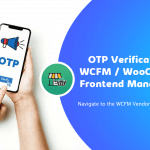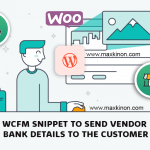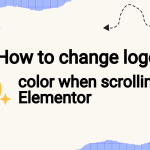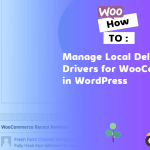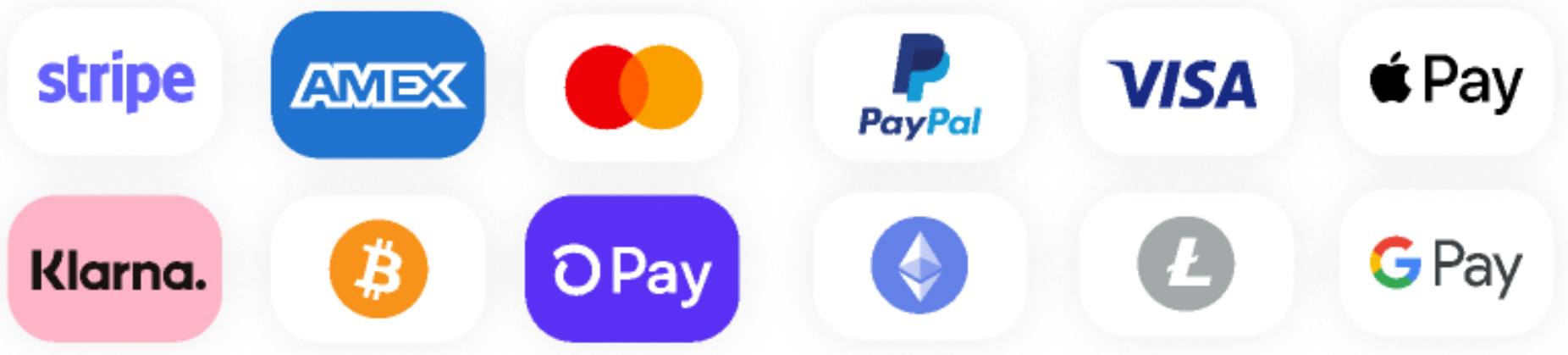Actually, this issue coming from the long text it so we can fix this issue in two three ways.
- Just add code on the WordPress back-end.
- Make vendor dashboard fullwidth.
- Add CSS for text size.
****Just add code on the WordPress back-end**
@media only screen and (max-width: 768px){
#wcfm_menu .wcfm_menu_facebook-marketplace .wcfm_menu_item span.text {
word-break: break-word;
overflow: hidden;
text-overflow: ellipsis;
line-height: 16px;
max-height: 32px;
-webkit-line-clamp: 2;
-webkit-box-orient: vertical;
width: 120px;
vertical-align: middle;}
#wcfm_menu {
width: 50%!important;}
}
****Make vendor dashboard fullwidth***
Go to page > page attributes > set page fullwidth

****Add CSS for text size***
#wcfm_menu .wcfm_menu_item span.text {
font-size: 15px;
}
*Use this plugin for WordPress custom code or CSS
Code Snippets
Installation
- Log into your WordPress admin.
- Click Plugins.
- Click Add New.
- Search for Code Snippets.
- Click Install Now under “Code Snippets”
- Activate the plugin.
OR
Watch This Video
– – – – – – – – – – – — – – – – – – – – – – – – – – – – – — – – – – – — – – – – — – – – — –
Check ourWCFM related post: