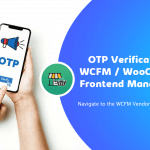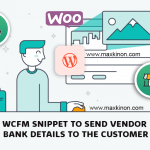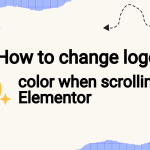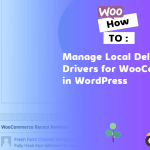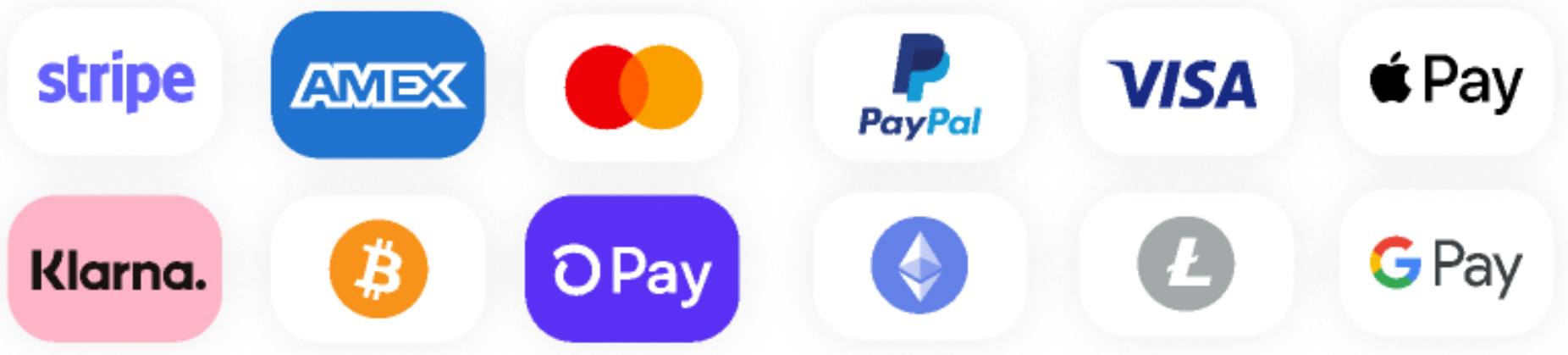Code Snippet Overview:
This WCFM Marketplace code snippet will Reduce the number of steps the store owner sees when he creates his store using the Wizard Setup. The WCFM Marketplace is a super complete and powerful plugin with so many characteristics, but what if you don’t need many of these characteristics? This code snippet is ideal for you, it will help you to simplify the process of the store creation for new sellers. When you install the WCFM Marketplace plugin the Store Wizard Setup looks like this.
As you can see the default Store Wizard of WCFM Marketplace has these steps:
- Store
- Payment
- Policies
- Customer support
- SEO
- Social
Result
Now, after you have added this WCFM Marketplace code snippet the new seller will see just these 2 steps: Store Details and Payment.

Code Snippet
/*WCFM Code Snippet to quit steps in the Store Wizard of WCFM Marketplace*/
add_filter( 'wcfm_is_allow_vseo_settings', '__return_false' );
add_filter( 'wcfm_is_allow_customer_support_settings', '__return_false' );
add_filter( 'wcfm_is_allow_social_profile', '__return_false' );Implementation
- Copy the WCFM Maraketplace code snippet.
- Download the Code Snippets plugin.
- Click on Add new snippet.
- Paste the code that you have copied in step 1.
- Save it and activate it.

Extra code snippet:
The previous code will mantain the Shop and Payment tab because we think those are the essential ones, but what if you want to hide also de Shop step? Well, you can use this code snippet:
add_filter('wcfmmp_store_setup_steps', 'remove_seo_tab');
function remove_seo_tab($steps) {
unset($steps['store']);
return $steps;
}
Finally, in case you want to hide the Payment step, just change for 'payment' instead of 'store' in this line: unset($steps['store']);
More Post :
- Generating a Signed APK in React Native and Publishing it to Play store
- How to Fixed WordPress admin Login form Issue
- How to Send Custom Email to All Registered Users in WordPress
- Under Construction Page Plugin Review: Build Better Coming Soon Pages
- How do I reduce the number of DOM elements in WordPress?
All Post Category:
Check out our categories: Android Update, Elementor, flutter, Guide, Game, Plugin, Theme, webmaster, SEO