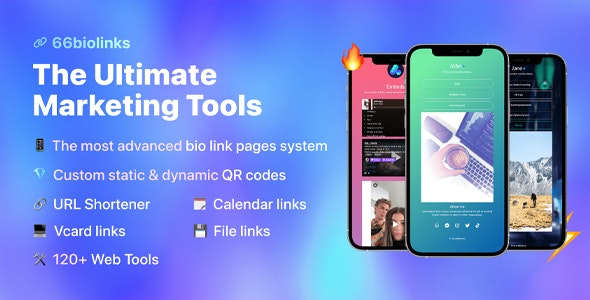Introducing CodeSlide: A Powerful PHP Script for Creating Interactive Code Presentations

Introduction: Code presentations have become an integral part of teaching, learning, and sharing code-related content. Whether you are an educator, developer, or presenter, being able to showcase code in an interactive and visually appealing manner can greatly enhance the understanding and engagement of your audience. In this article, we will introduce you to CodeSlide, a powerful PHP script that enables you to create interactive code presentations effortlessly.
What is CodeSlide? CodeSlide is an open-source PHP script designed specifically for creating code presentations. It allows you to display and navigate through code snippets in a visually appealing slideshow format. The script is highly customizable, providing you with a range of options to tailor the appearance and behavior of your code presentations.
Key Features:
- Syntax Highlighting: CodeSlide supports syntax highlighting for a wide range of programming languages, making your code snippets more readable and visually appealing. It leverages popular syntax highlighting libraries, such as Prism or Highlight.js, to provide a seamless experience.
- Slide Navigation: CodeSlide organizes your code snippets into slides, allowing you to present your code sequentially. It provides intuitive navigation controls, such as next slide, previous slide, and slide jump, making it easy for your audience to follow along.
- Interactive Execution: One of the standout features of CodeSlide is its ability to execute code snippets directly within the presentation. This feature is particularly useful for live coding demonstrations or interactive tutorials, where you can showcase the output or behavior of the code in real-time.
- Embedding Multimedia: CodeSlide allows you to embed multimedia elements, such as images, videos, or external websites, into your code presentations. This feature enables you to provide additional context, explanations, or examples alongside your code snippets, enhancing the learning experience.
- Customizable Themes: With CodeSlide, you can customize the appearance of your presentations by choosing from a variety of pre-defined themes or by creating your own. You can define the color scheme, font styles, and other visual elements to match your preferred aesthetics or branding.
Getting Started with CodeSlide: To start using CodeSlide, follow these simple steps:
- Download the CodeSlide script from the official repository or via a package manager like Composer.
- Include the CodeSlide PHP file in your project and configure the necessary settings, such as the path to your code snippets and desired theme.
- Create your code presentation by organizing your code snippets into slides using HTML comments or a configuration file.
- Customize the appearance and behavior of your presentation by modifying the available options and theme settings.
- Embed the CodeSlide presentation in your website or share it as a standalone HTML file. You can also host it on popular platforms like GitHub Pages for easy sharing.
Conclusion: CodeSlide provides a convenient solution for creating interactive and visually appealing code presentations. Whether you are an educator, developer, or presenter, this PHP script allows you to effectively communicate and demonstrate code concepts to your audience. With its syntax highlighting, slide navigation, interactive execution, multimedia embedding, and customizable themes, CodeSlide empowers you to create engaging and immersive code presentations effortlessly. Give CodeSlide a try and take your code-sharing and teaching to the next level!