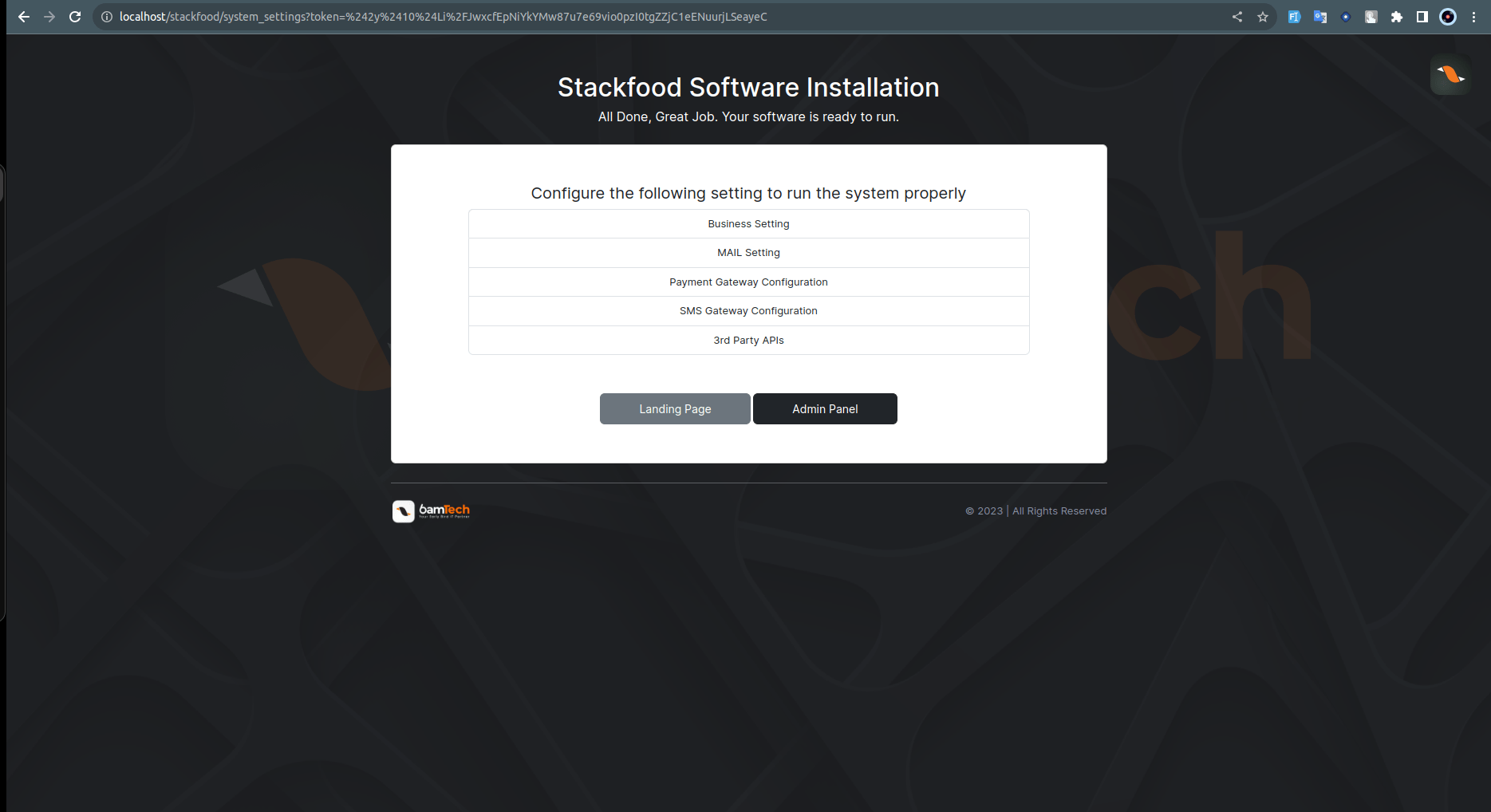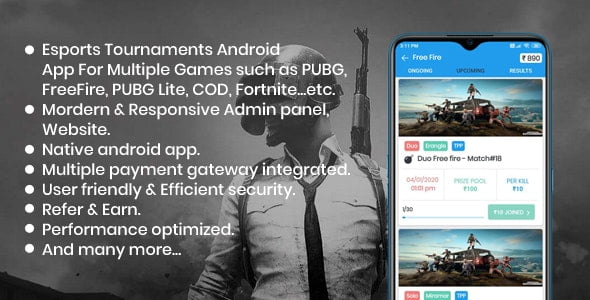StackFood v.7.2.1 Bundle All Laravel Admin Panel with 3 Food Delivery Apps for Multi Restaurant
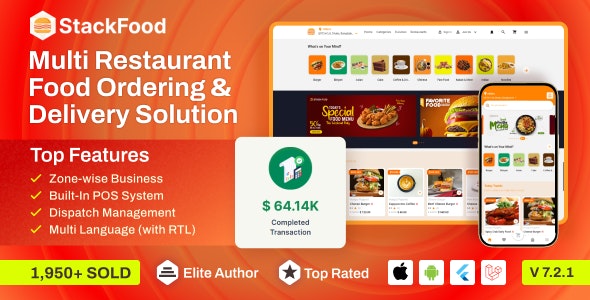
SatckFood is a Multi restaurant food delivery system developed using Laravel and Flutter frameworks. Using StackFood, you can reinvent the way of food ordering and delivery system with its superb admin panel. With StackFood’s readymade and highly responsive mobile apps, you’ll get a seamless user experience for sure.
Now the question is, why do you need to go with StackFood instead of other food delivery systems available in the market? Well, there is much to talk about it. We just need a few minutes of your valuable time to give this a read.
After that, we hope you’ll purchase StackFood AUTO-MAGICALLY to elevate your online food ordering and delivery business, as it’s a complete package within your reach!
| Item Name | Version | Download Link |
|---|---|---|
| StackFood Multi Restaurant – Food Delivery App with Laravel Admin and Restaurant Panel | v.7.2.1 | Download |
| StackFood Multi Restaurant – Food Ordering Restaurant App | v.7.2.1 | Download |
| StackFood Multi Restaurant – Food Ordering Delivery Man App | v.7.2.1 | Download |
| StackFood – React User Website | v.2.4 | Download |
15+ Reasons to Buy StackFood:
- StackFood is a complete package for your online FOOD ordering and delivery business.
- 2 SUPERB Web panels: Admin Panel & Restaurant panel. (Developed Using Laravel)
- 3 mobile applications: User app, Restaurant app , and Deliveryman app . (Developed using Flutter) Please note you need to purchase the Restaurant and Deliveryman app separately. Buy Restaurant App & Buy Deliveryman App.
- User Website (Developed using React and Flutter) you will get the flutter website free but if you want react website need to purchase separately. Buy React Version.
- Landing page (Developed using Laravel blade)
- All the apps are available on PlayStore (Android) & AppStore (iOS).
- Phenomenal features to enhance the online food ordering and delivery system.
- 100% responsive design to provide a great user experience.
- The admin dashboard holds everything together.
- Managing customers at ease.
- Constant development with regular updates.
- Active customer support to help.
- Clean, well-structured, and maintainable code
- Value for money system.
- Flexible prices, no surprises!
Bypass StackFood Activation Step

Install Stackfood Script on server
1. Database Configuration
Before starting the admin installation, database must be configured for the application.
For creating the database, the following ways must be maintained-
- Go to MySQL Databases
- Create a new database for the application
- Create a user for the database
- Add the user to the database
- Give privileges to the user
2. Admin Panel Installation
After download the code from codecayon upload the Admin New Install.zip in your directory and extract the zip file. StackFood can be installed on your main domain or subdomain: For Example, yourdomain.com or subdomain.yourdomain.com
StackFood requires an SSL certificate to be installed on your domain to work with all the services. A free SSL certificate can be easily installed on your domain using sslforfree.com
Let’s start the installation-
- First hit your site URL and it will automatically take you to the installation. Click Get Started to start.
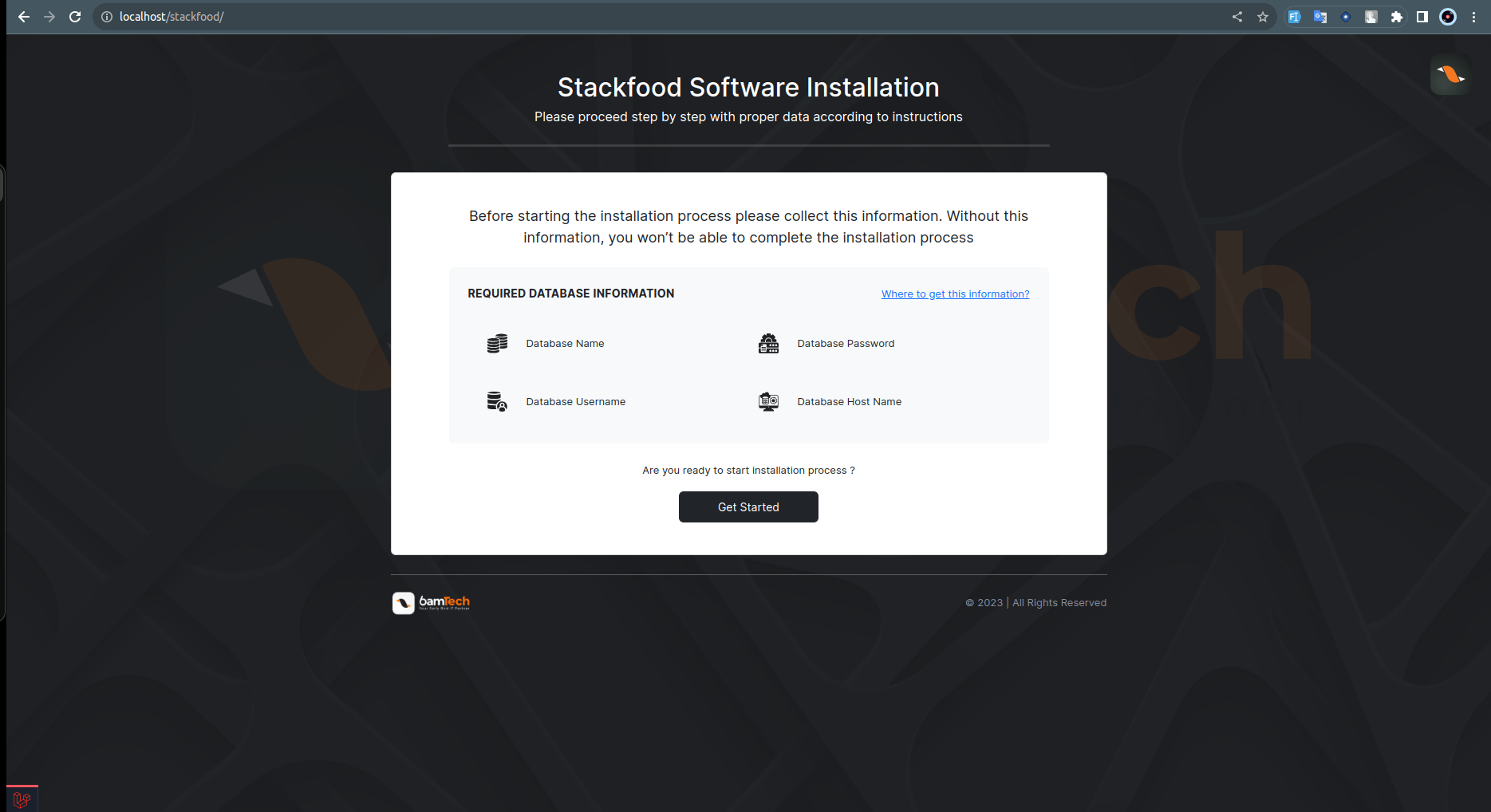
- Step 1: All the required extensions and permissions must be enabled. Check the required information if everything is OK then click on Process Next.
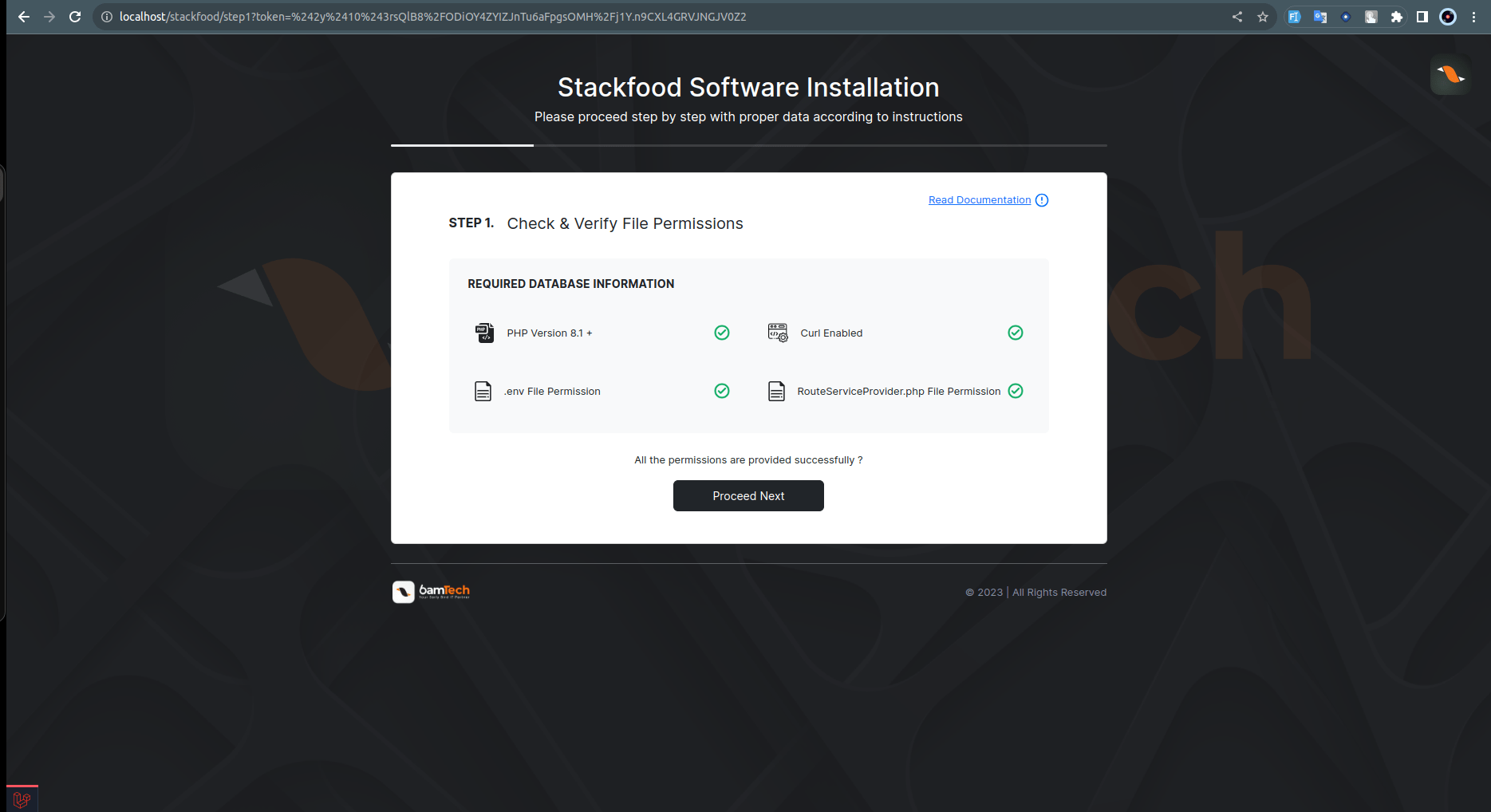
- Step 2: Provide your codecanyon username and purchase code and Continue.
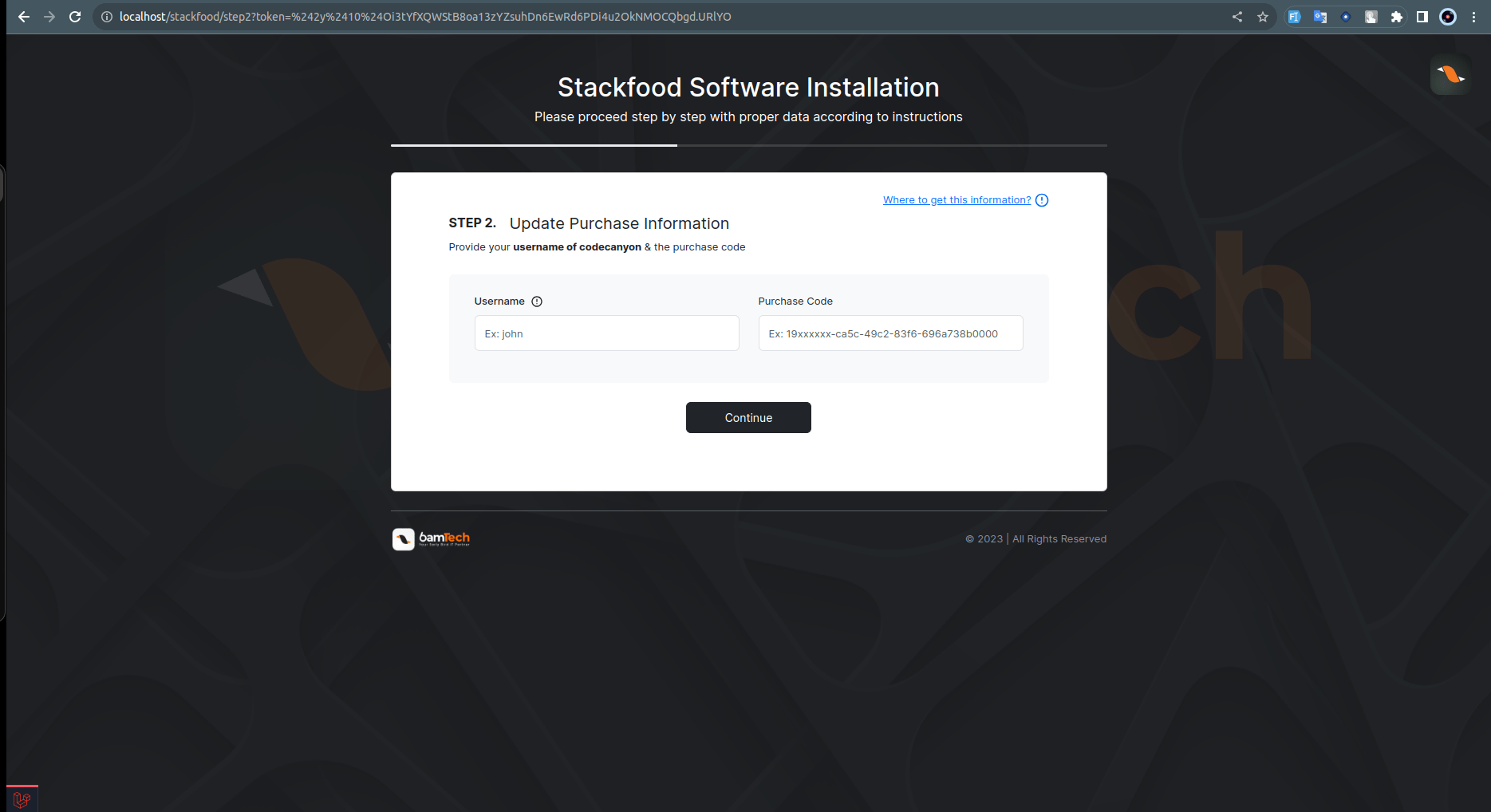
If you find the following page, you must activate your domain. Now fill up the information and proceed
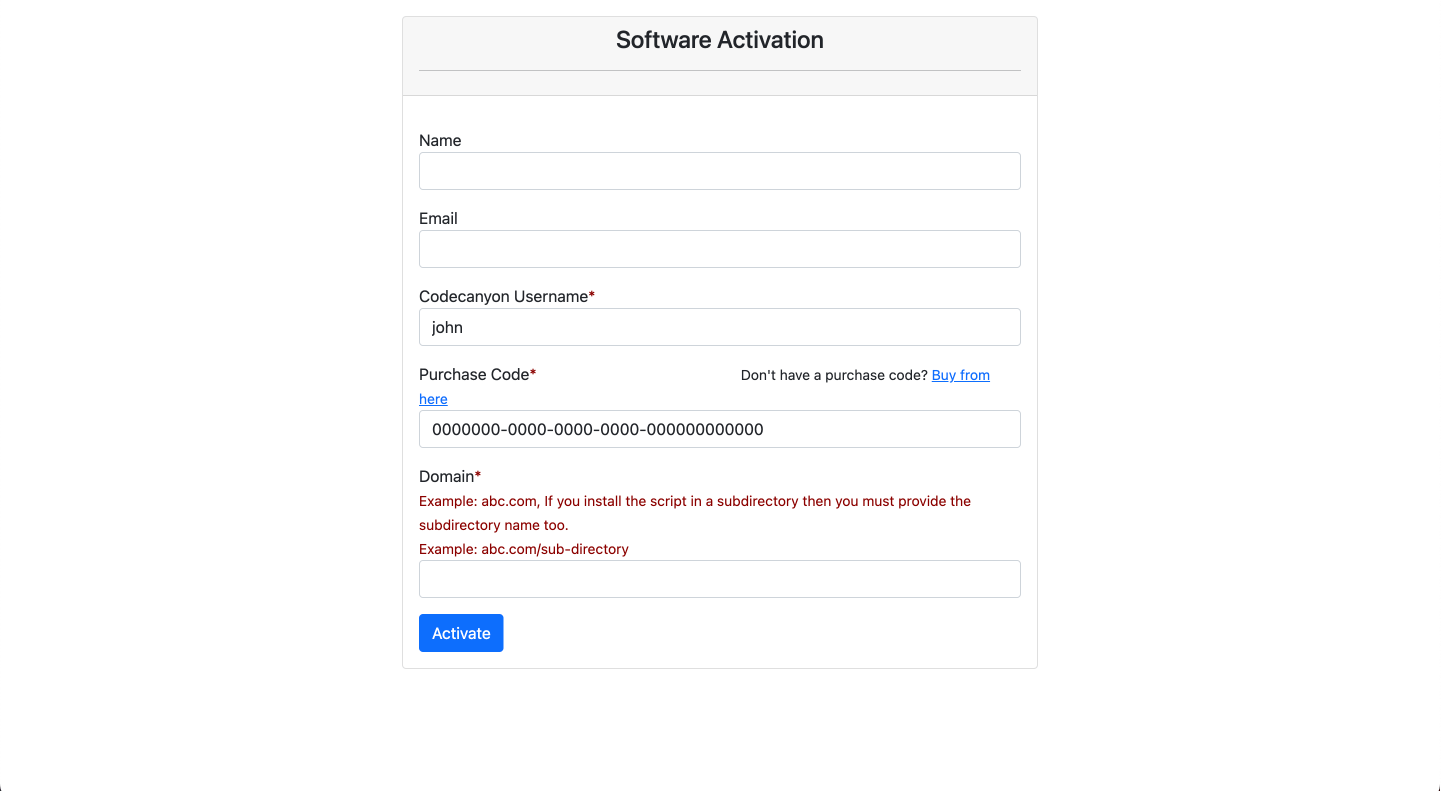
- Step 3: Now you need to set Database host, Database name, Database username & password and click Continue. If the database in your server then the host is
localhost.
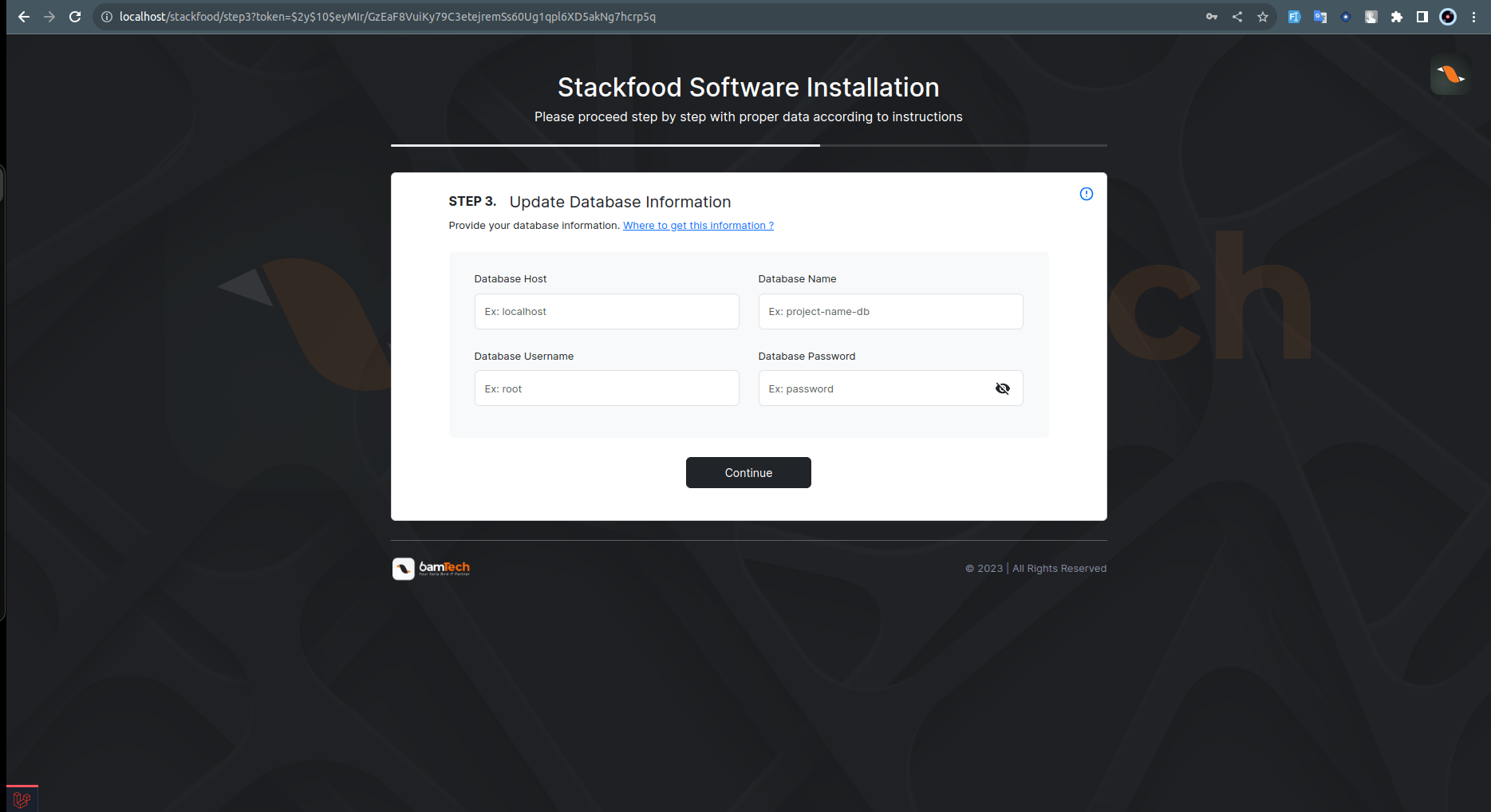
- Step 4: Now you need to import the SQL file. For this just press Click Here to import the database.
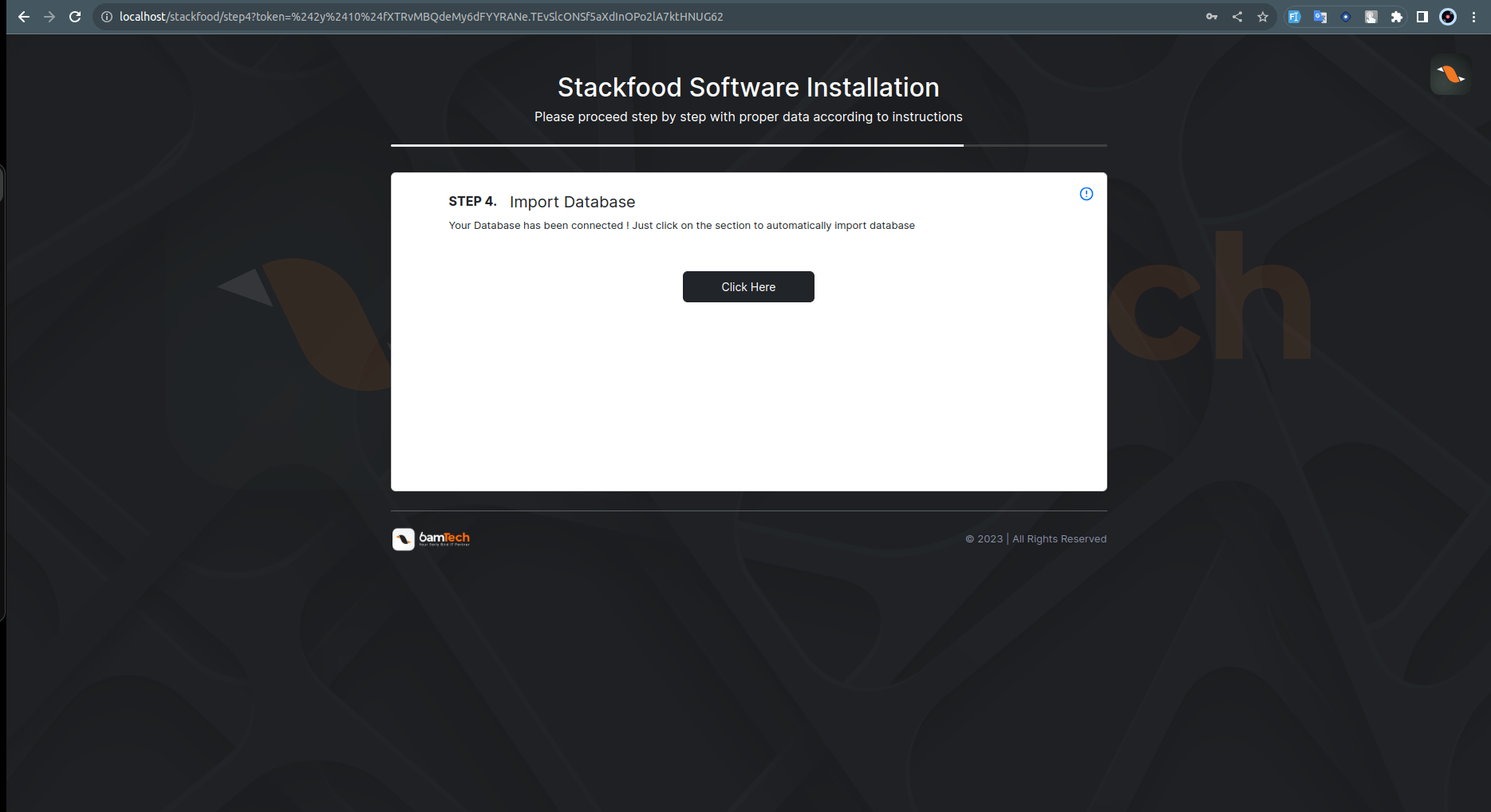
If you find the following page that means your database is not clean. Click Force Import Database to import the database which will clear your database first then import the application’s database.
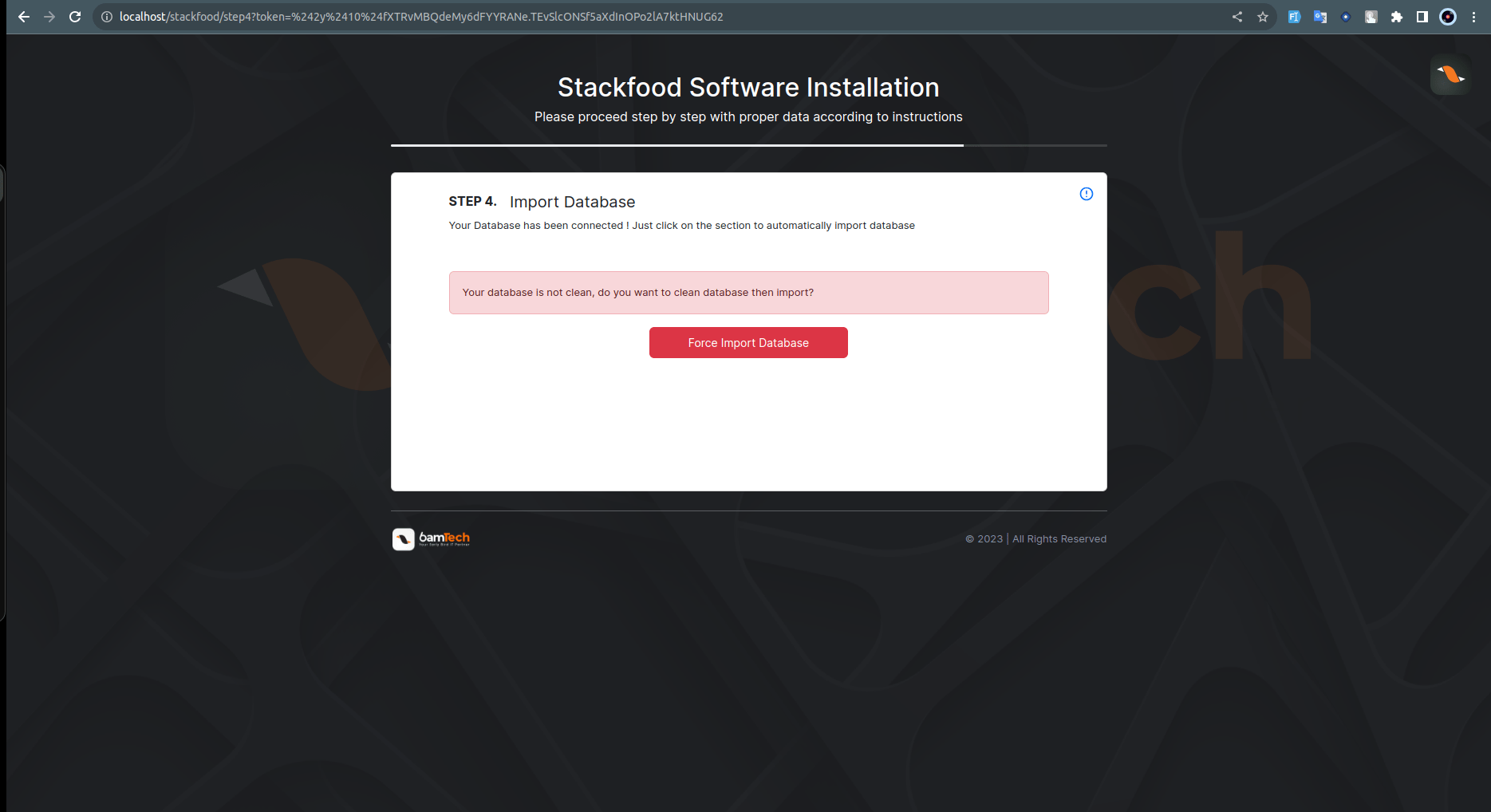
- Step 5: Now fill up the information and click Complete Installation
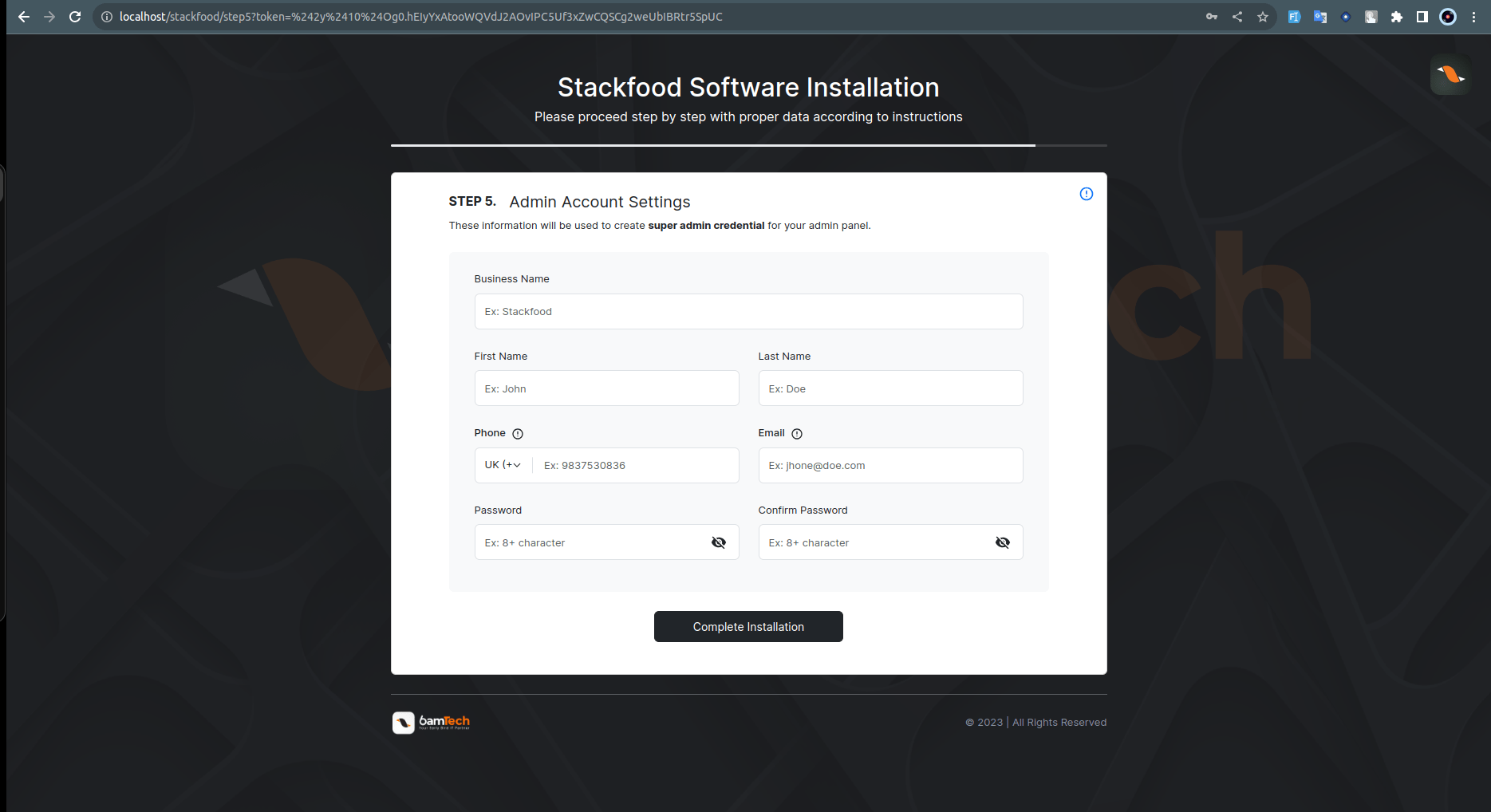
Congratulations! Your software is ready to run. Click on the Admin Panel or view Landing Page.